Today, with the advancement of technology, numerous and widely used software has been provided for simulating the distribution and calculation of applied stress and deformation of objects with various shapes. Abaqus is one of those powerful software that operates based on the finite element method. This software is capable of solving relatively simple linear analyses to very complex nonlinear analyses. This program also includes a wide range of material behavior models and can simulate the behavior of most engineering materials such as metals, rubber, composites, polymers, etc. For an analysis in the Abaqus program, the following three steps are followed:
1) Pre-processing stage: In this stage, we need to build the problem model and create an Abaqus input file.
2) Processing stage: Standard or explicit Abaqus in this stage solves the numerical problem defined in the model.
3) Post-processing stage: After processing is complete, in this stage we evaluate the results.
ABAQUS CAE software is the main software of the ABAQUS suite, which is divided into several modules. Each module defines one of the aspects of the modeling process. They are:
This module is actually a subset of the Part module. So before the Part module, we will describe the Sketch module. The Sketch module is used to draw 2D shapes that are used to create or divide parts. These 2D geometries can be converted into a 3D model in the Part module. The following figure shows a view of the Sketch module.
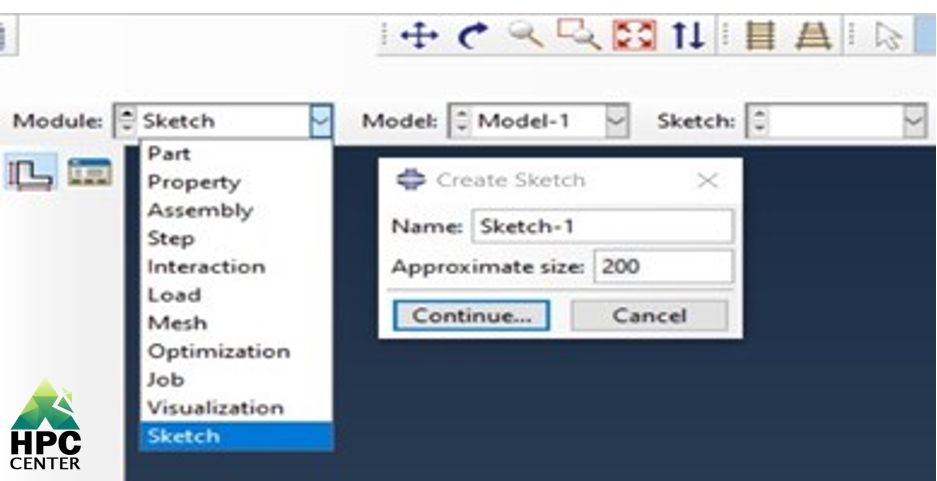
The main purpose of the Part module is to create separate parts so that it can simulate their geometry and also assign a predefined section to each part. Parts can be designed in Abaqus software itself or imported from other software such as SolidWorks. In this module, we upgrade 2D designs to 3D designs using 3D methods (Extrude, Sweep and Revolve). In the figure below, we see the settings for working with the Part module.
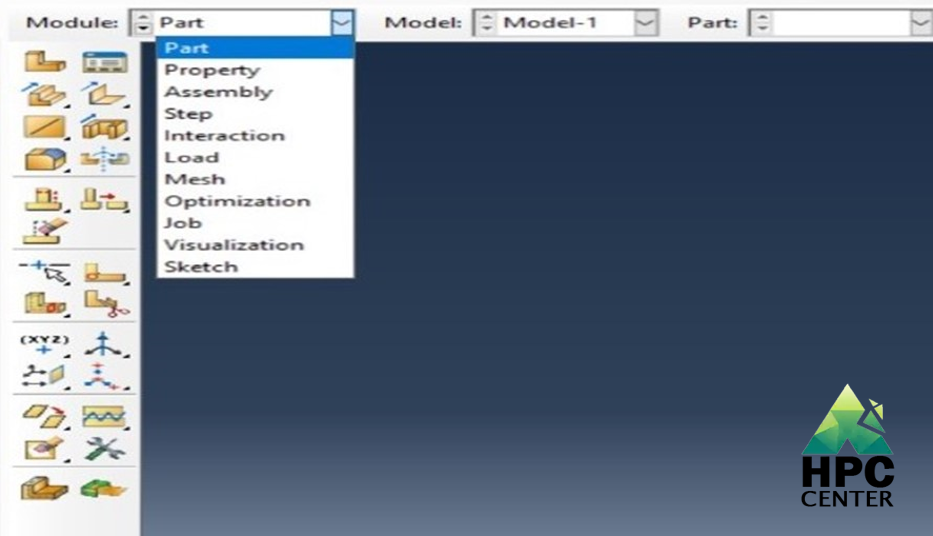
Part module
The Property module is one of the most important modules in Abaqus. This module is used to perform several activities. Those activities are:
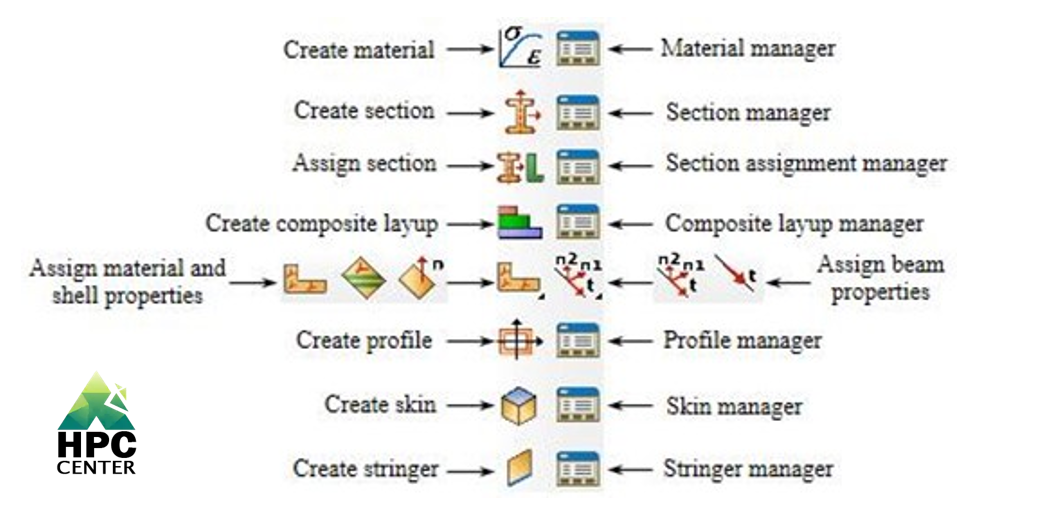
Property module
This module is used to assemble parts. When we create a part in the Part module, this part is created in its own coordinate system, independent of the coordinate systems of other parts. But in the Assembly module, when we import instances of the desired parts into this module, we can place them in a reference coordinate system. The tools of this module are shown in the figure below.
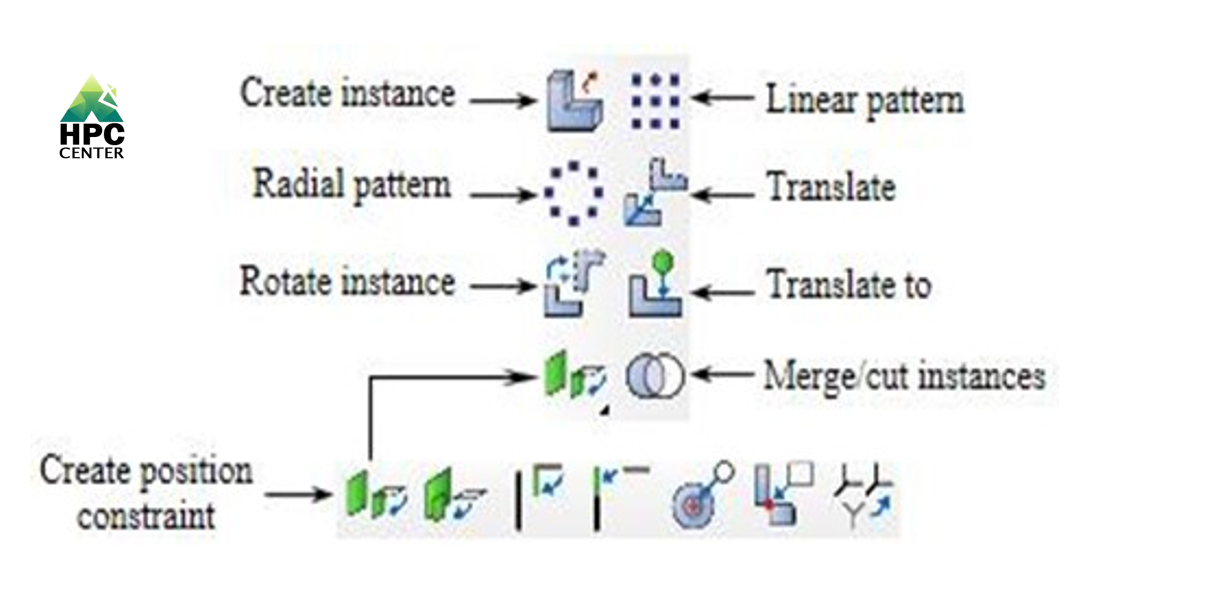
Assembly module
This module is used to perform the following three operations:
Before using this module, we must become familiar with basic concepts such as implicit and explicit solution methods and linear and nonlinear analyses.
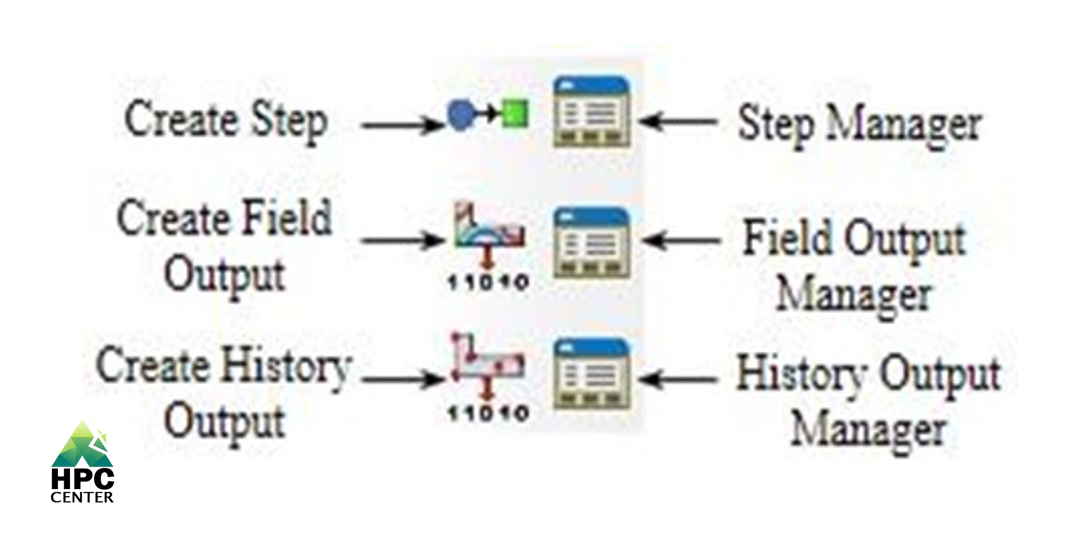
Step module
In this module, the degree of interaction of objects with each other is determined. This step is performed after the assembly of the parts and determines the type of connection between the surfaces of the parts and the surrounding environment. An example of the connection of the parts with each other is shown in the figure below.
This module is used to define the following:
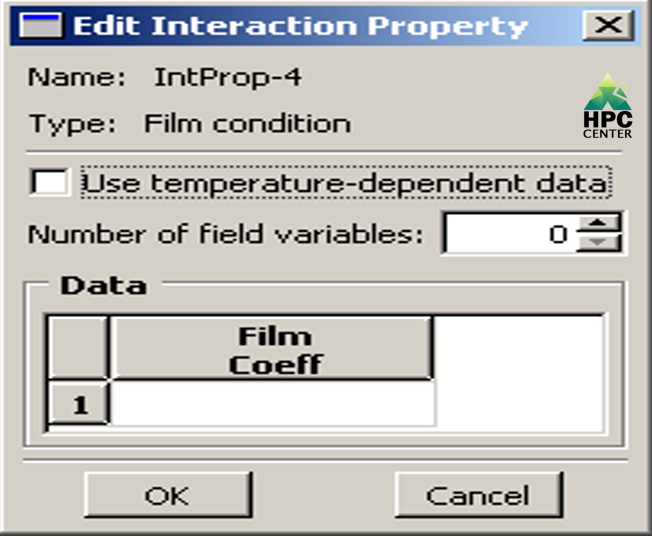
Interaction module
In the Load module, boundary conditions, initial conditions and load cases are defined. Load application is also done in this module. Load cases are used to define a set of loadings and boundary conditions within a step.
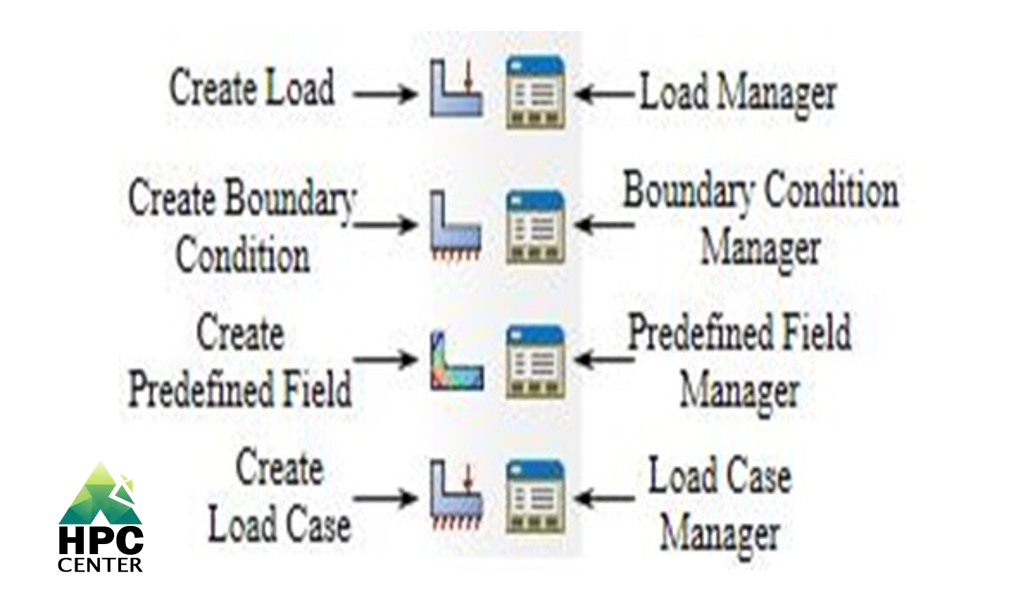
Load module
The Mesh module is used to discretize (mesh) the geometry of parts and samples. In this module, the user tries to create a suitable mesh that meets the needs by using the specialized tools of this module, which are shown in Figure 2-14. Activities such as controlling and checking the quality of the mesh are also performed in this section.
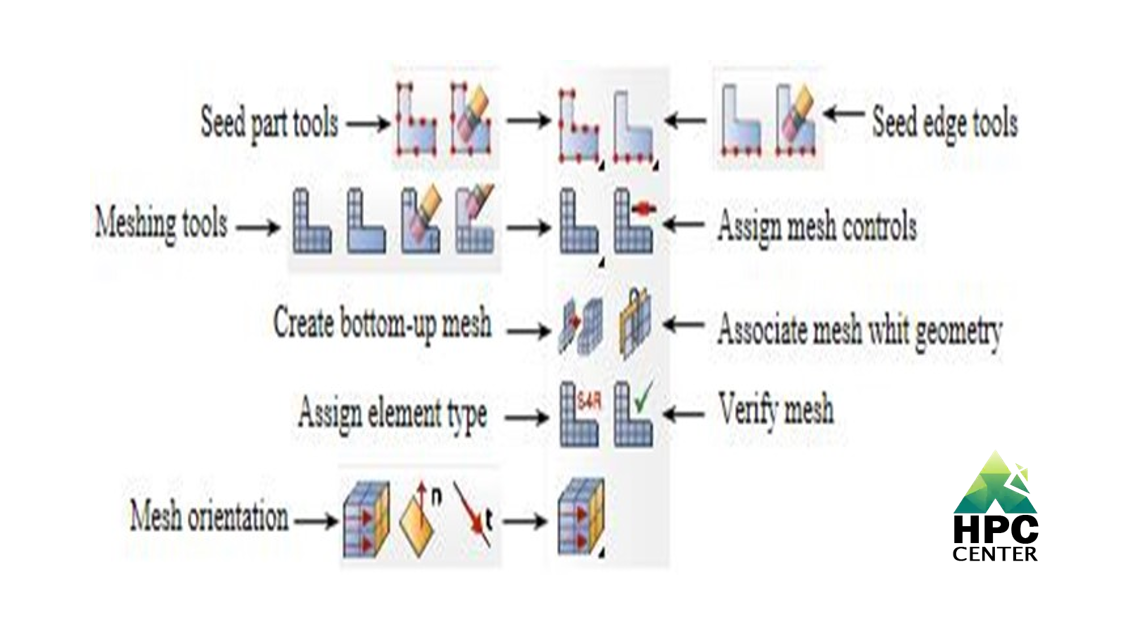
Mesh module
Optimization in Abaqus is an iterative process, and this module optimizes the desired structures by applying a set of constraints and objective functions.
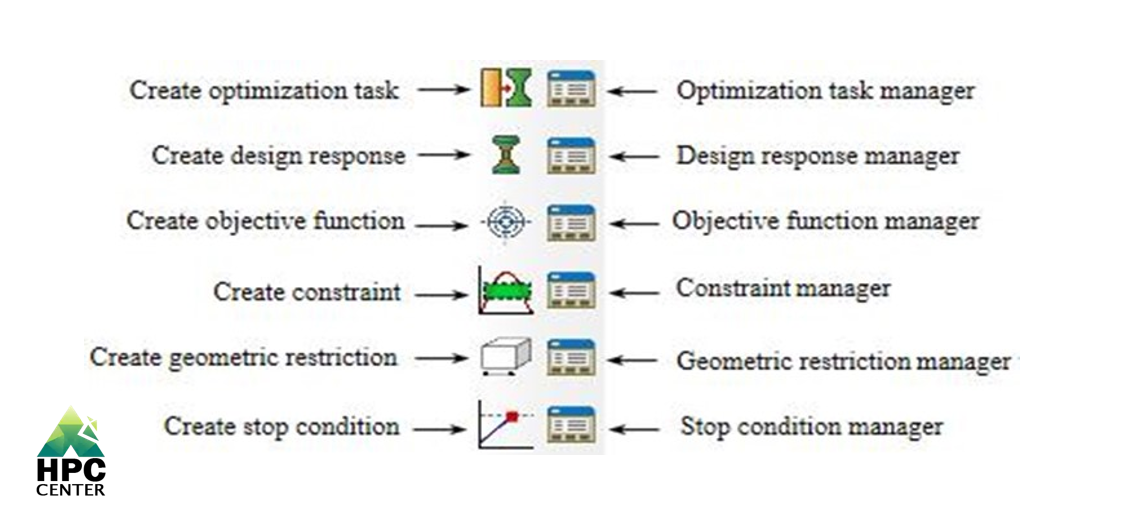
Optimization module
After the preparation steps are complete, we use the Job module to analyze the created model. This analysis examines all the activities performed, including the geometry of the desired model, the material of the parts, and the contact conditions. The figure below shows the tools available in this module.
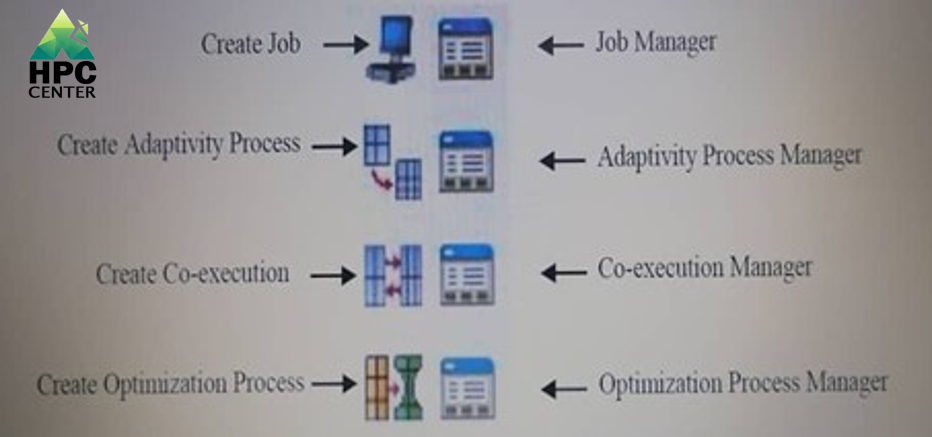
Job module
After completing all the preparation and analysis steps by the Job module, the modeling process ends and the user uses the Visualization module to review the results. In this module, the results can be extracted in both diagrammatic and graphical form.
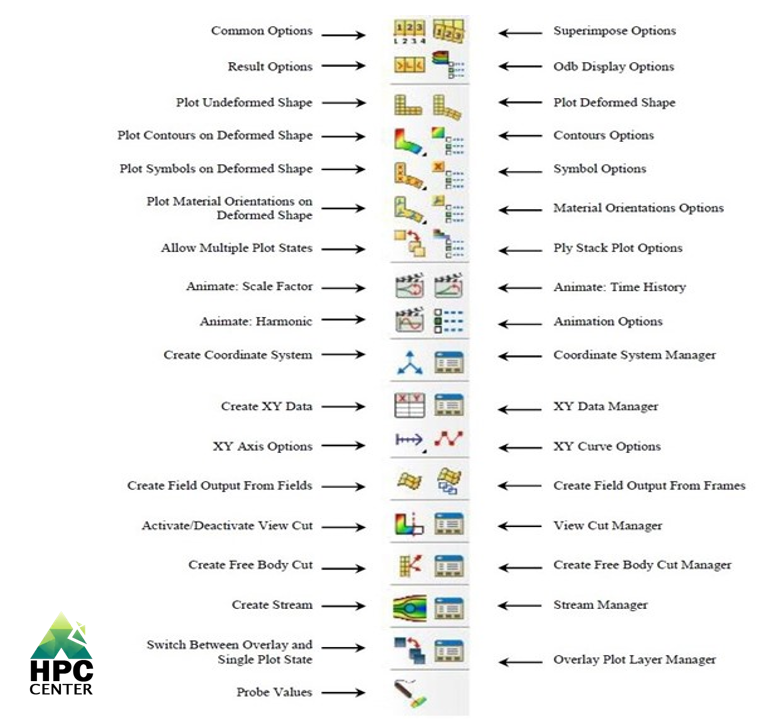
Visualization module
Abaqus software has 11 modules that can be used to perform various types of simulations. It is important to note that these modules have a specific task and most or all of the modules must be used in stages to implement a design.