Introduction
The for loop in Python is one of the important flow control structures that allows you to iterate over a sequence (such as a list, tuple, string, etc.) and perform the desired operation on each of its members. In fact, the for loop is used to iterate over a set of data, while the while loop is used to repeat until a certain condition is met. In this article, we will explore how to use the for loop in Python and examples. We will discuss its uses. We will also review the main differences between for and while loops.
The structure of the for loop in Python
The for loop in Python is defined as follows:

here:
variable: is the name assigned to each member of the sequence during iteration.
sequence: can be list, tuple, string or any other iterable collection.
In each iteration, the next value of the sequence is assigned to the variable and the code block is executed. This process continues until all sequence members are processed.
Examples of the use of the for loop in Python

In this example, the fruits list contains three fruits. The for loop iterates over this list and in each iteration, a fruit is assigned to the fruit variable. Then, the fruit value is printed.

In this example, there is the name string. The for loop iterates over this string and in each iteration, one character is assigned to the char variable. Then, the char value is printed. By using end=” ” in the print function, the printed characters are separated by spaces.
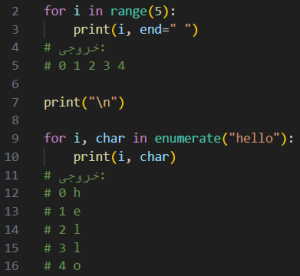
In this example, first the range function is used to create a sequence of numbers 0 to 4. Then, the for loop repeats on this sequence and prints its values. In the second part, the enumerate function is used to create a sequence of (index, value) pairs. The for loop repeats on this sequence and in each repetition, the index and the corresponding value are assigned to the i and char variables.

In this example, first the zip function is used to create a sequence of (key, value) pairs. The for loop repeats on this sequence and in each repetition, key and value are assigned to key and value variables. In the second part, the items() method of a dictionary is used. The for loop repeats on the (key, value) pairs of this dictionary, and in each iteration, key and value are assigned to the key and value variables.
The main differences between for and while loops in Python:
– Repeat type:
The for loop is used to iterate over a set of data (sequence).
The while loop is used to repeat until a certain condition is met.
– Number of repetitions:
In the for loop, the number of repetitions is determined by the length of the sequence.
In the while loop, the number of iterations is determined by the condition.
– Simplicity and readability:
The for loop is usually simpler and more readable because the iteration condition is implicit in the sequence.
In the while loop, the repetition condition must be specified explicitly.
– Application:
A for loop is commonly used to iterate over a set of data.
The while loop is used for cases where the number of iterations is not known or is determined based on a specific condition.
In general, both for and while loops have different uses in Python, and the choice of each one depends on the type of problem and the repetition conditions. In many cases, both loops can be used to solve the same problem, but using the appropriate loop can make the code simpler and more readable.
Important tips and recommendations in using the for loop in Python
– Use useful functions: Use functions such as range, enumerate, and zip. These functions can help to create and manipulate sequences required by the for loop.
– Loop flow control: Use the break and continue commands to control the loop flow. break is used to exit the loop and continue is used to jump to the next iteration.
– Nested loops: Use nested loops to process multidimensional data. This method can be useful for processing lists of lists or matrices.
– Code Readability: Keep the code readable and understandable. Keep the code readable and understandable by using proper variable naming and proper formatting.
– Using ready-made functions and methods: Python has standard libraries and ready-made functions that can make the job easier. Before writing duplicate code, check if there is a ready-made solution.
By following these tips and using the for loop along with other Python flow control structures, you can write efficient and readable programs.
Click to download Python.