Introduction
A while loop in Python is a flow control construct that allows you to repeat a block of code until a certain condition is met. This loop allows you to automate repetitive tasks and avoid manually repeating the code. In this article, we will examine how to use the while loop in Python and examples of its applications.
Loop structure in Python
The while loop in Python is defined as follows:

Here, “condition” is a logical expression to be evaluated. If the condition is true, the code block is executed. This process continues until the condition is no longer true (False).
Examples of the use of the while loop
1- Countdown:

In this example, the count variable starts with a value of 10. The while loop continues until count is greater than zero. On each iteration, the count value is printed and then decremented by one. After completing the loop, the message “Blast off!” It is printed.
2- Repeat until correct data entry:
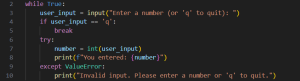
In this example, the while loop is executed infinitely (while True). On each iteration, the user is prompted to enter a number (or ‘q’ to exit). If the user enters ‘q’, the break statement is executed and the loop is stopped. Otherwise, the user input is converted to a number and printed. If the user input is not a number, an error message is printed.
3- Search for elements in the list:

In this example, there is a list of fruits and the fruit search_fruit is supposed to be searched in it. The while loop continues until index is less than the length of the list. In each iteration, the list element at index position is compared with search_fruit. If found, the message is printed and the loop is stopped with the break command. If after the end of the loop, search_fruit is not found, the else block is executed and the corresponding message is printed. These examples show how to use the while loop in Python to perform repetitive tasks and control program flow. By using the right condition and control statements like break and continue, while loops can be used effectively in Python programs.
Click to download Python.